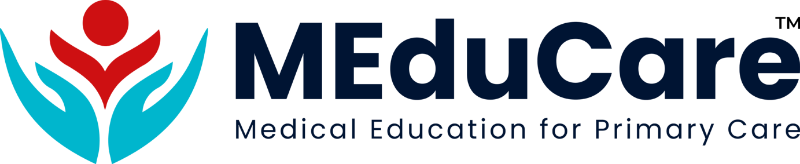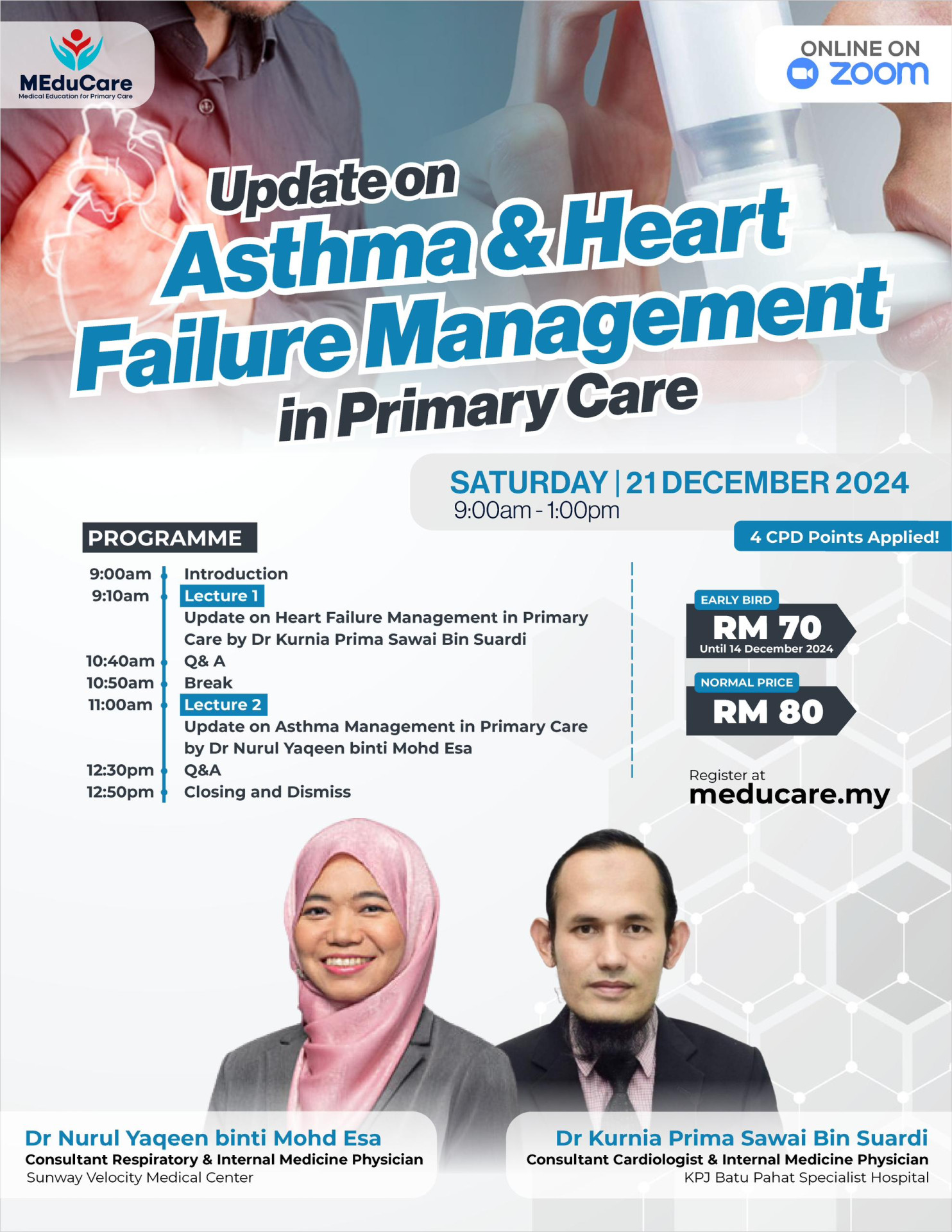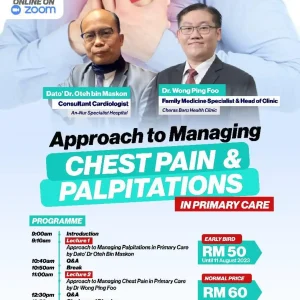Description
FOR A NEW USER/ RECURRENT USER, PLEASE READ THIS:
To retrieve your lesson materials, you need to sign up with MEduCare website first.
We’ve slightly changed our steps to retrieve your lesson materials here:
Step 1:
Login / Sign up (for a new user) on MEduCare homepage.
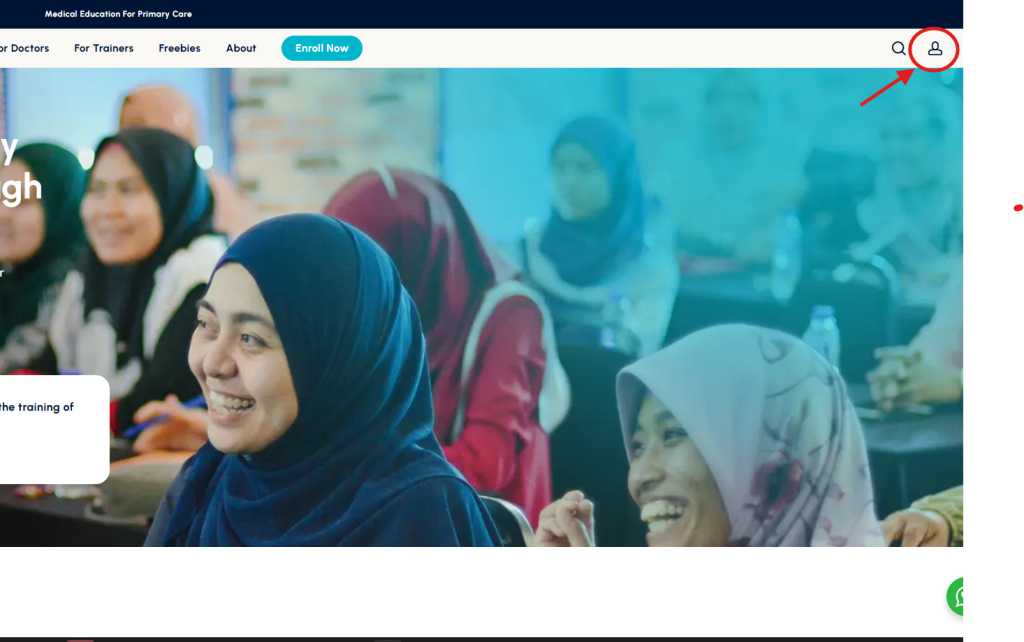
Step 2:
When you reach the dashboard page, click on the “COURSES” tab.
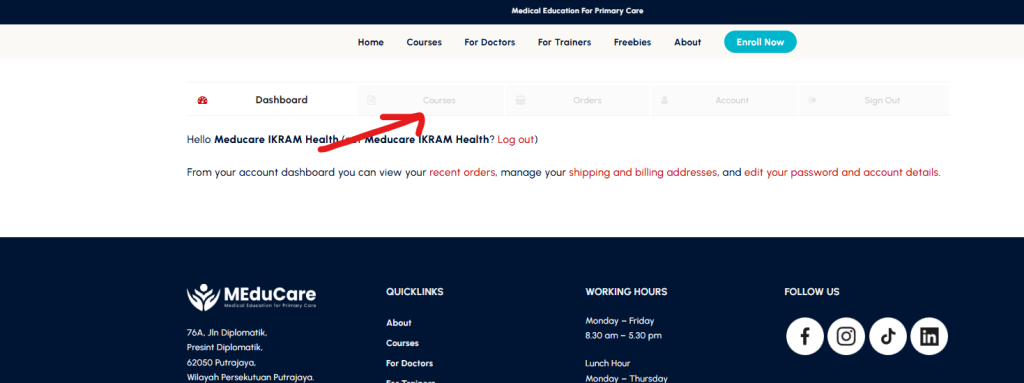
Step 3:
You may now view your enrolled courses!
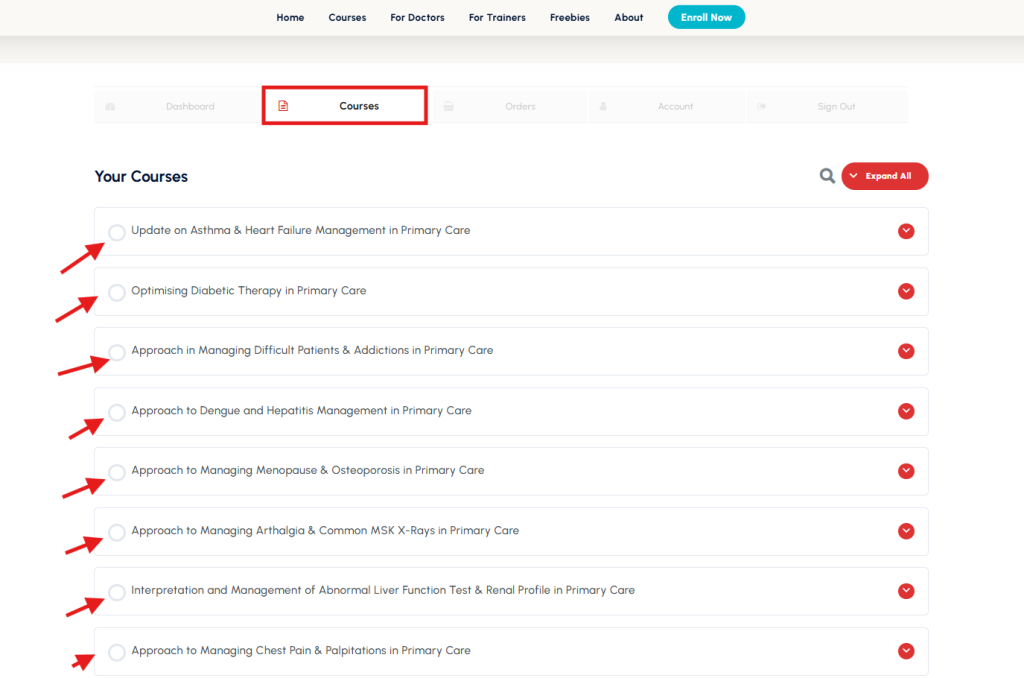
Step 4:
Click on the course’s title and you should be able to view the lesson materials now!
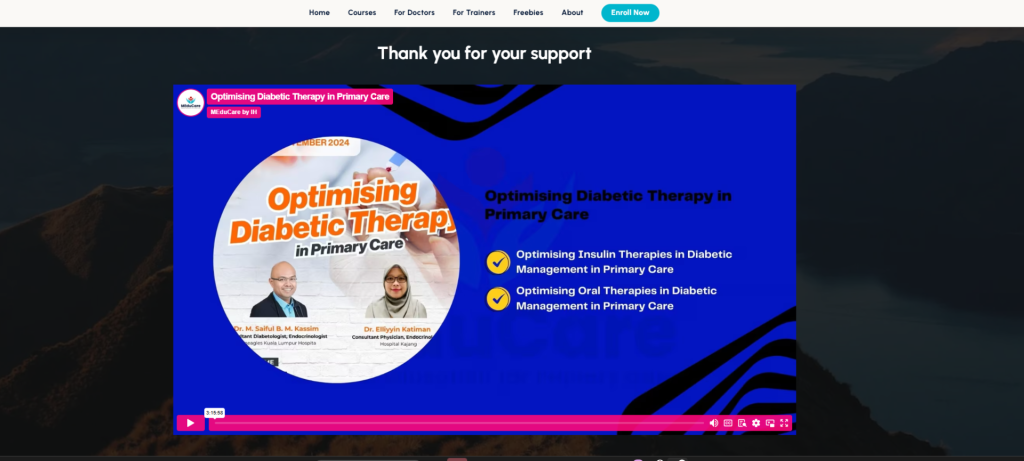
Enjoy your course!
Thank you!
FAQ : https://meducare.my/#faq
For any further enquiries, please contact:
MEduCare Secretariat
+60 19-987 4253